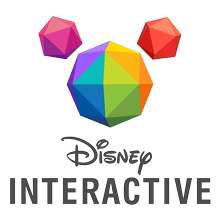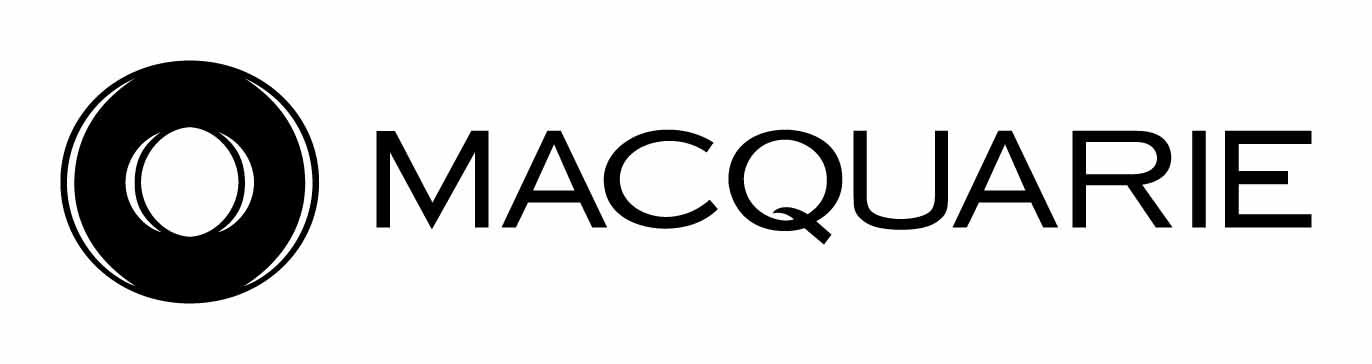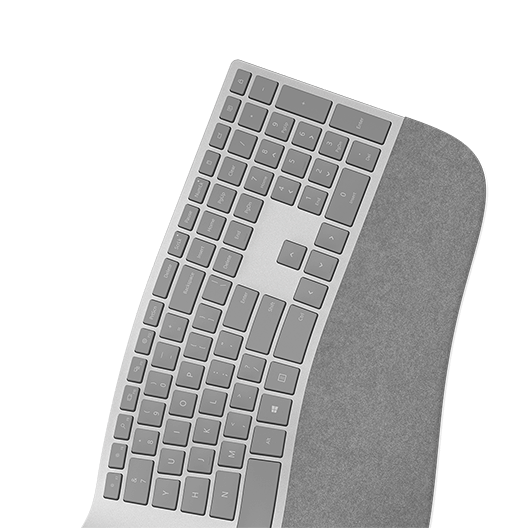MaxTo 如何运作?
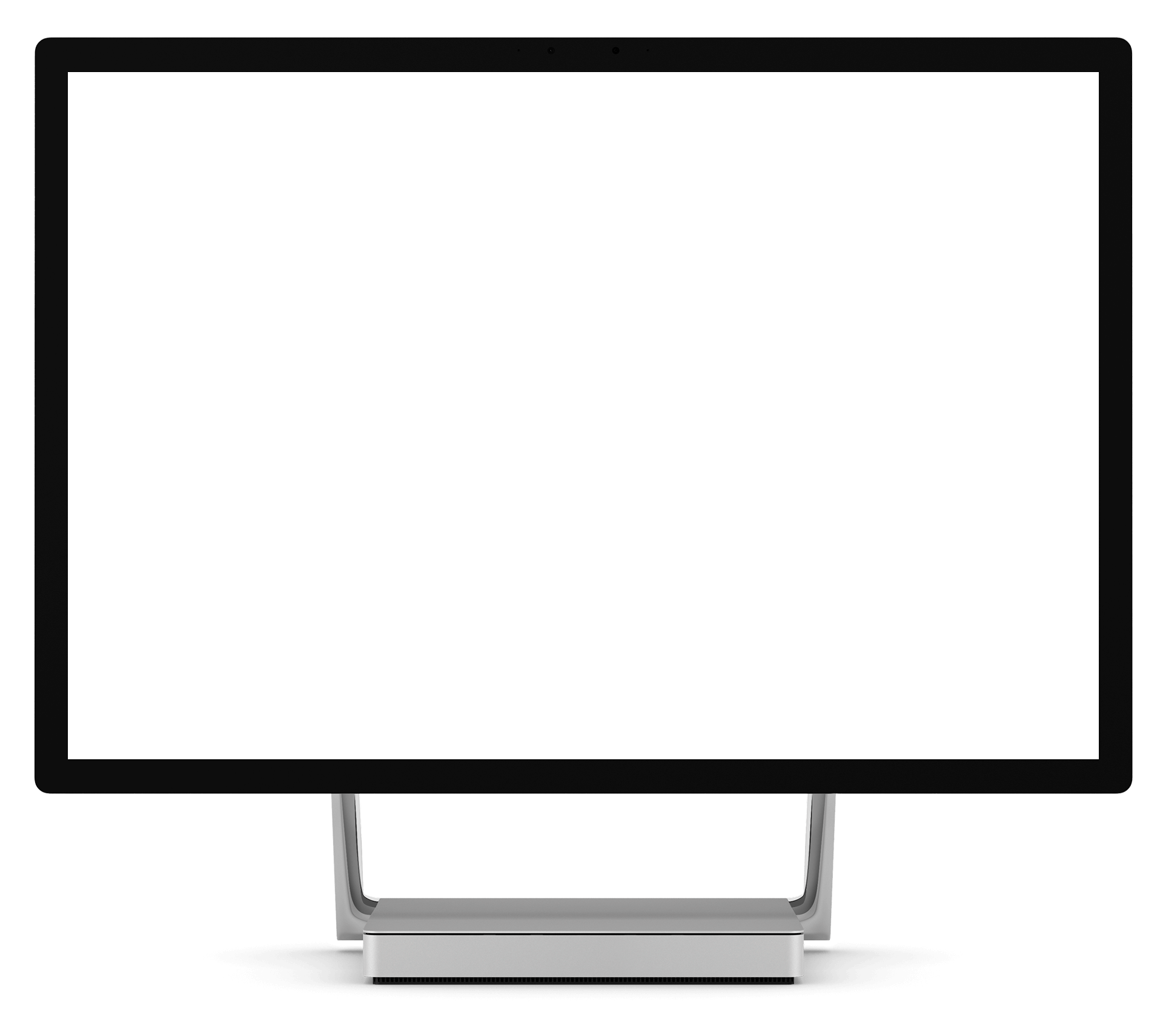
步骤1
划分
您可以轻松地将显示器划分为所需的确切区域。
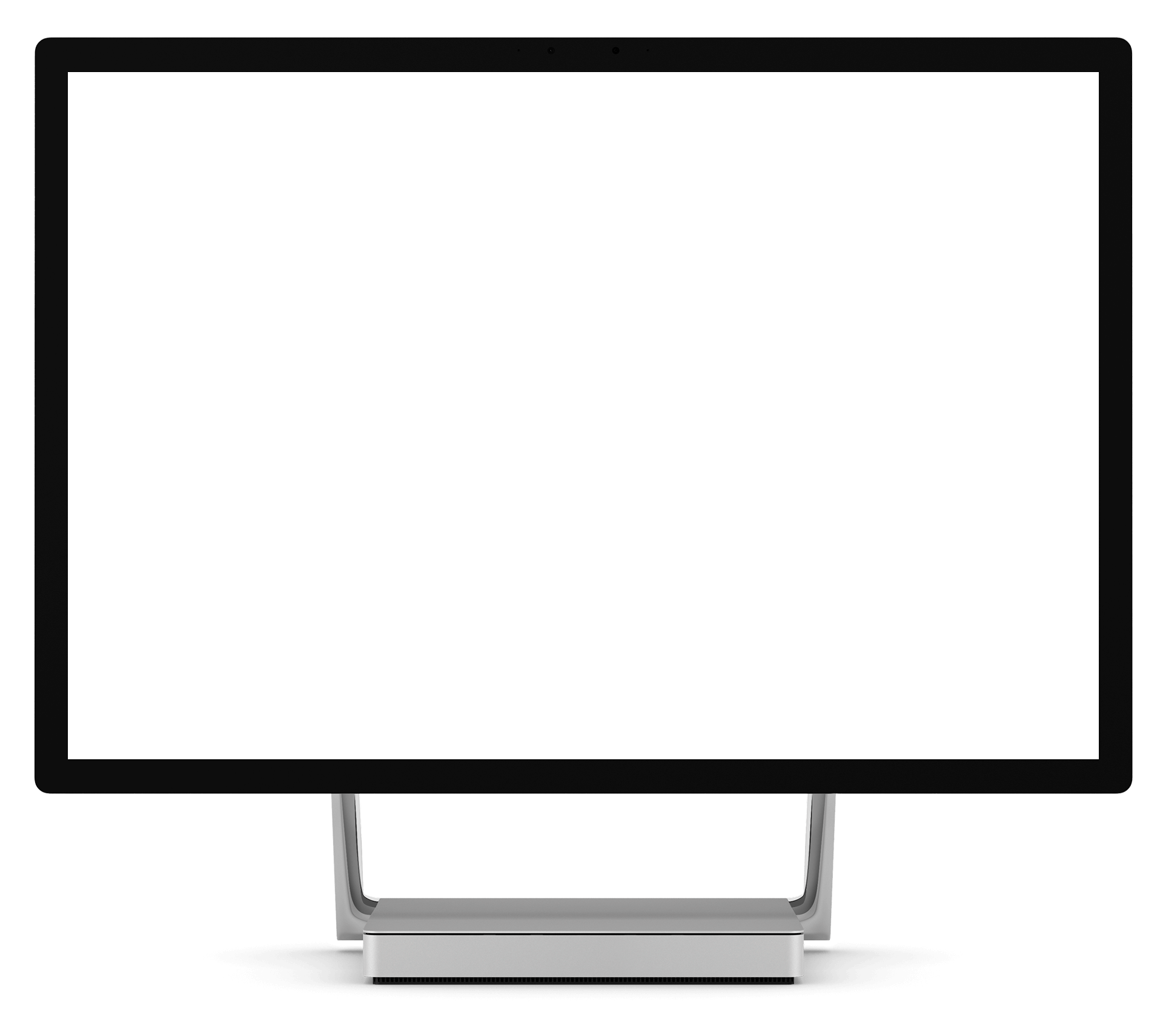
步骤2
征服最大化
窗口将自动进入鼠标光标下方的区域。
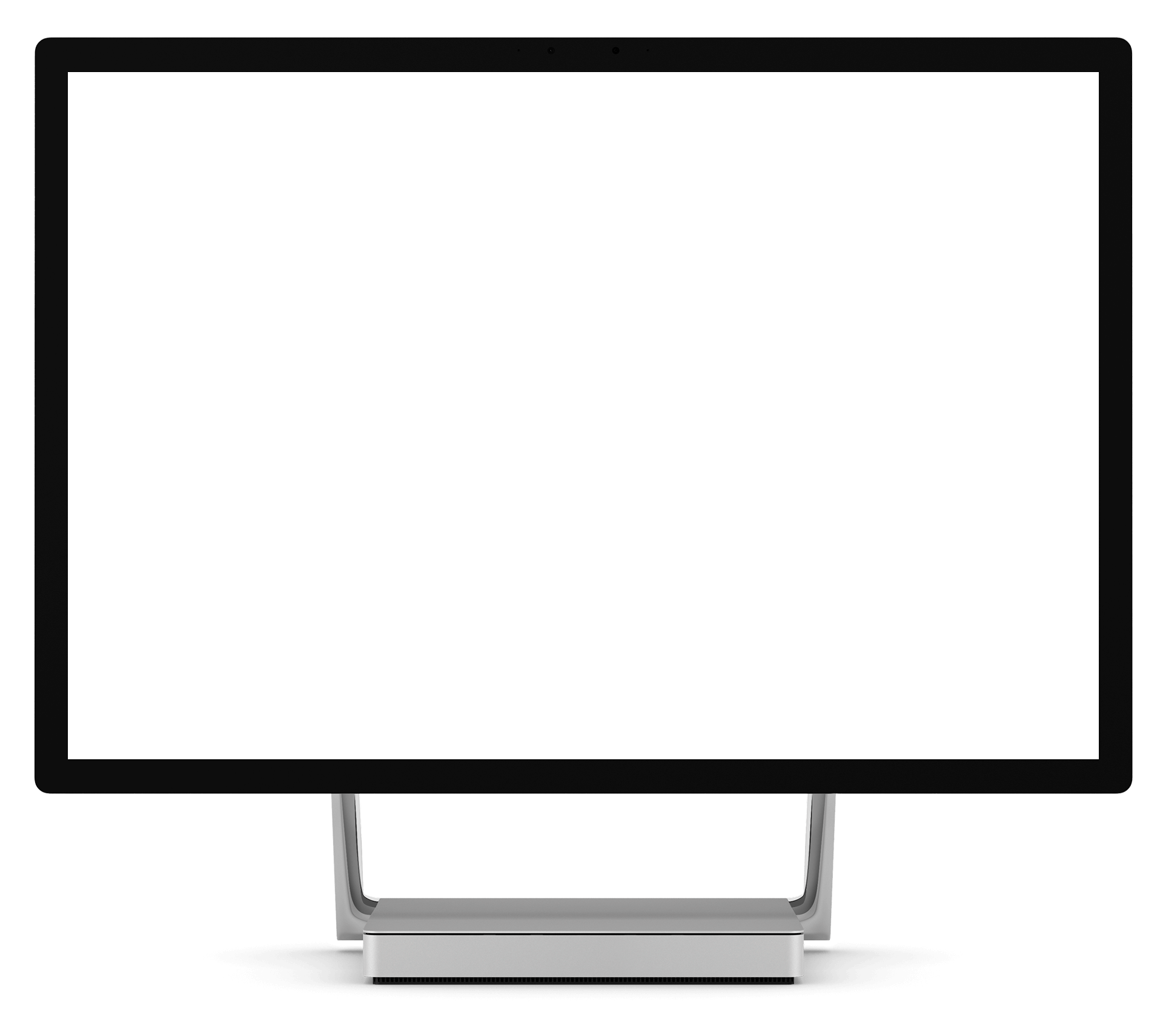
步骤3
拖动
在拖动时按住 Shift 将任何窗口放入区域中。
只有一台显示器?
虚拟桌面支持
在每个虚拟桌面,可以将不同的地区开放。
使用我们的便捷设置选择是否希望每个虚拟桌面都有自己的一组配置。
仅适用于Windows 10。因为只有Windows有虚拟桌面。
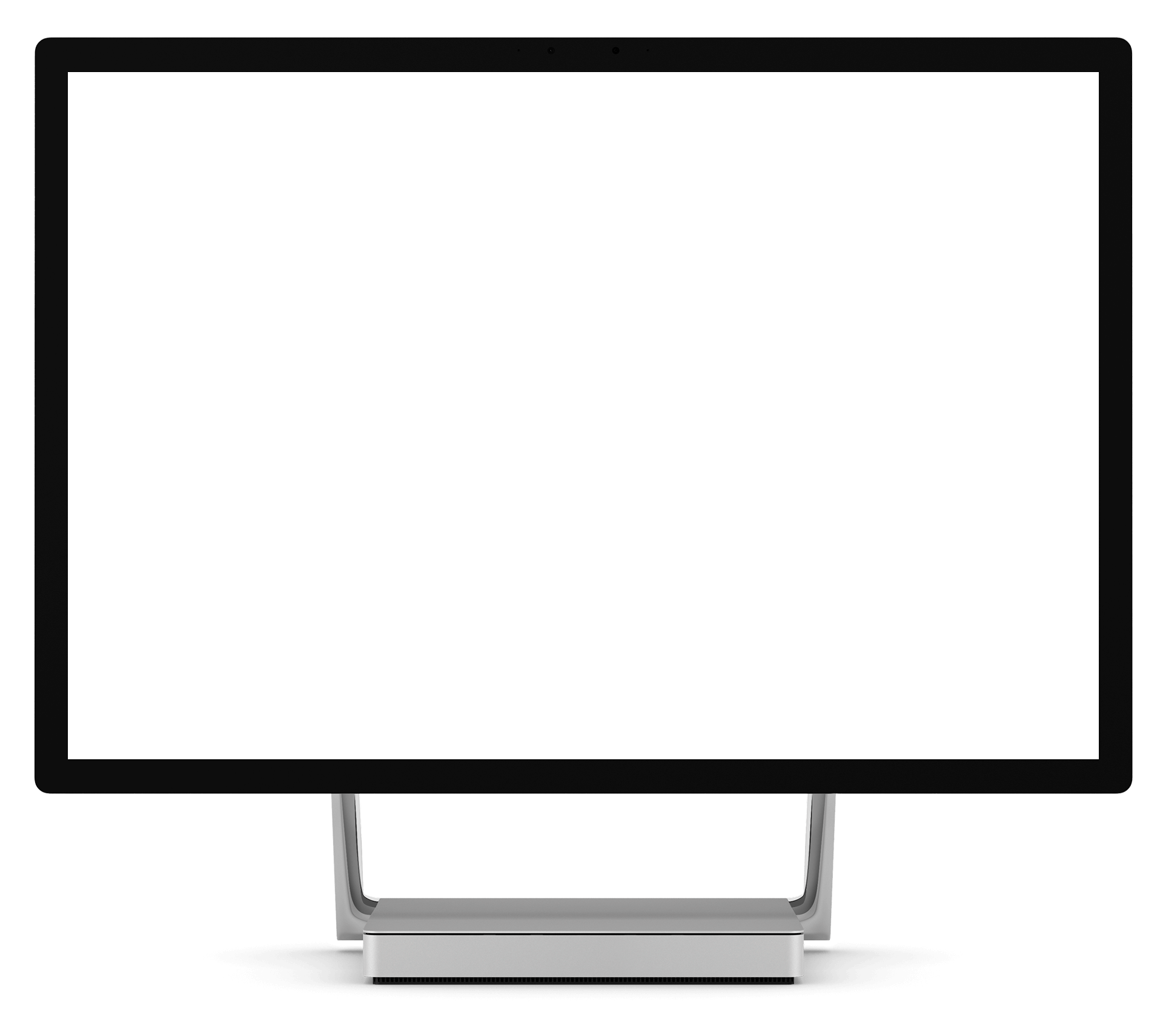
一切都预设
快速加载和保存不同的区域
使用 MaxTo 的预设,您可以在需要时快速加载您喜欢的区域。
可分配给热键
加载一组区域的最快方法是分配键盘快捷键。 学到更多。
在UI中加载
您可以在编辑区域时查看正在应用的预设的预览。
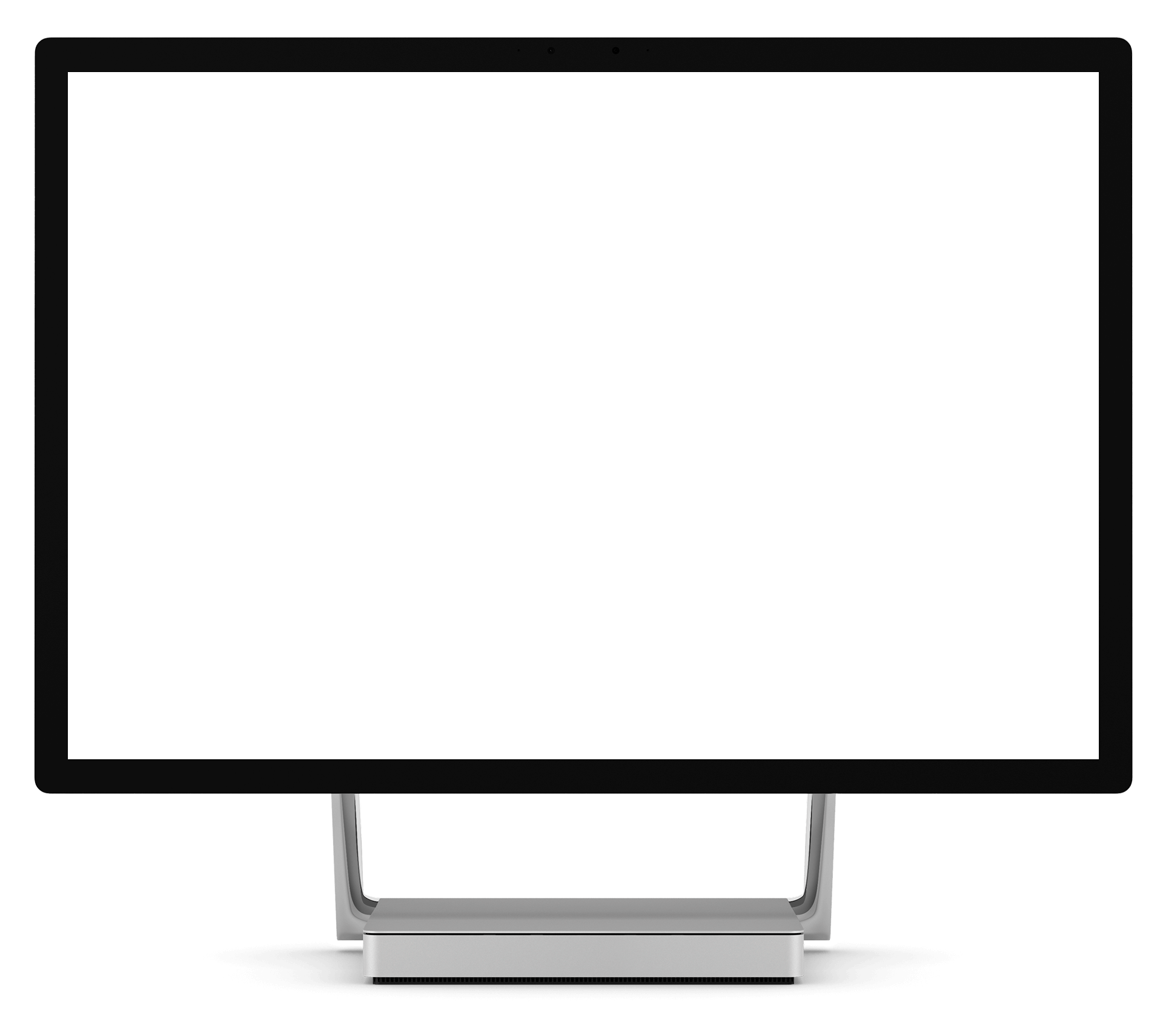
让你的工作日开始
一次启动并放置多个程序
使用我们强大的配方功能,您可以启动所需的程序,并将它们放在您想要的位置。
可分配给热键
设置一个配方,按下键盘快捷键时启动并放置窗口。 学到更多。
从脚本
使用键盘快捷键执行的任何操作都可以使用脚本完成。
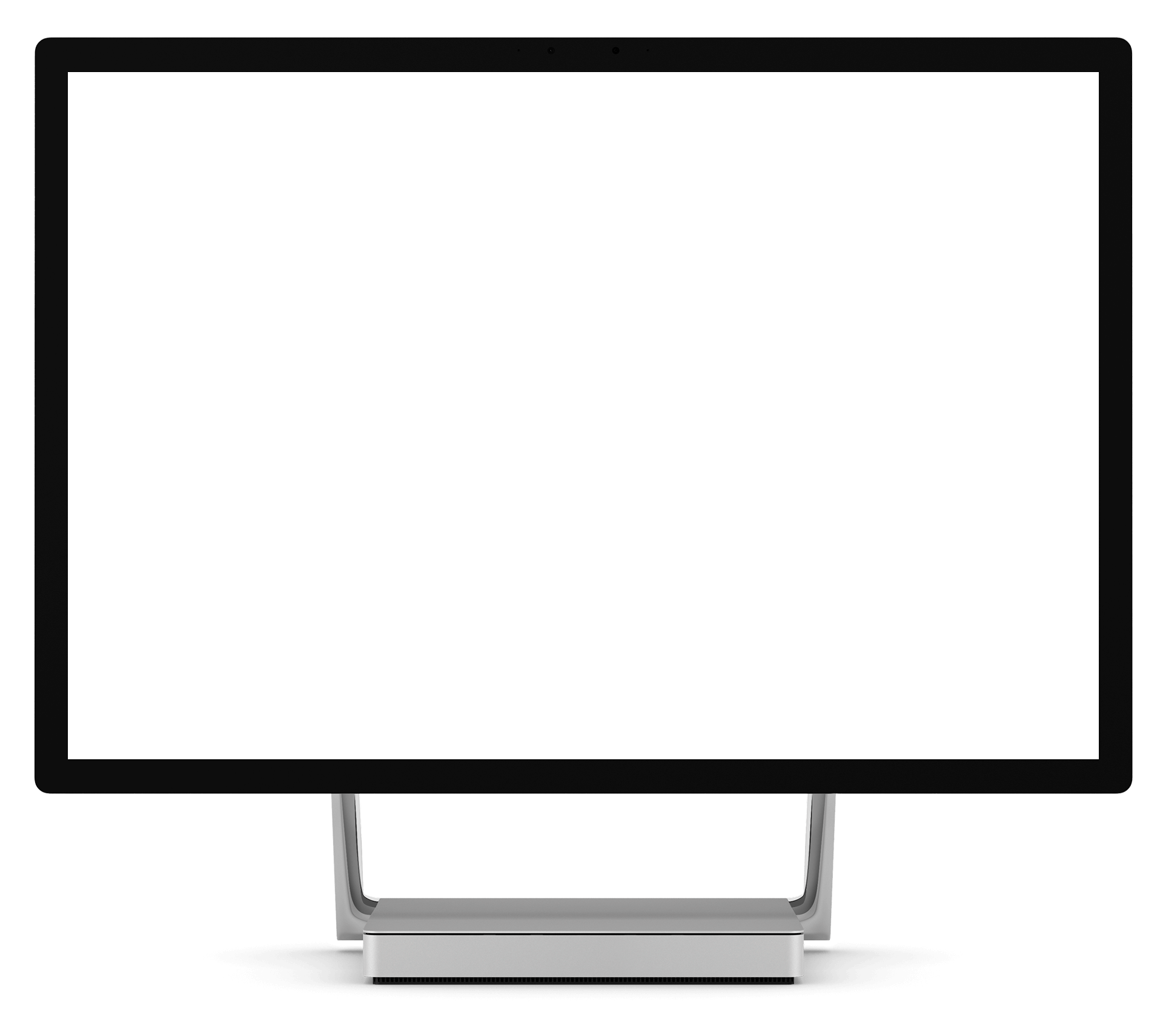
Run recipes when something happens
Automate your workday by using recipe triggers New!
Run recipes when something happens
With 19 different triggers, MaxTo should be able to adapt to any situation, and automation is easier than ever. Learn more
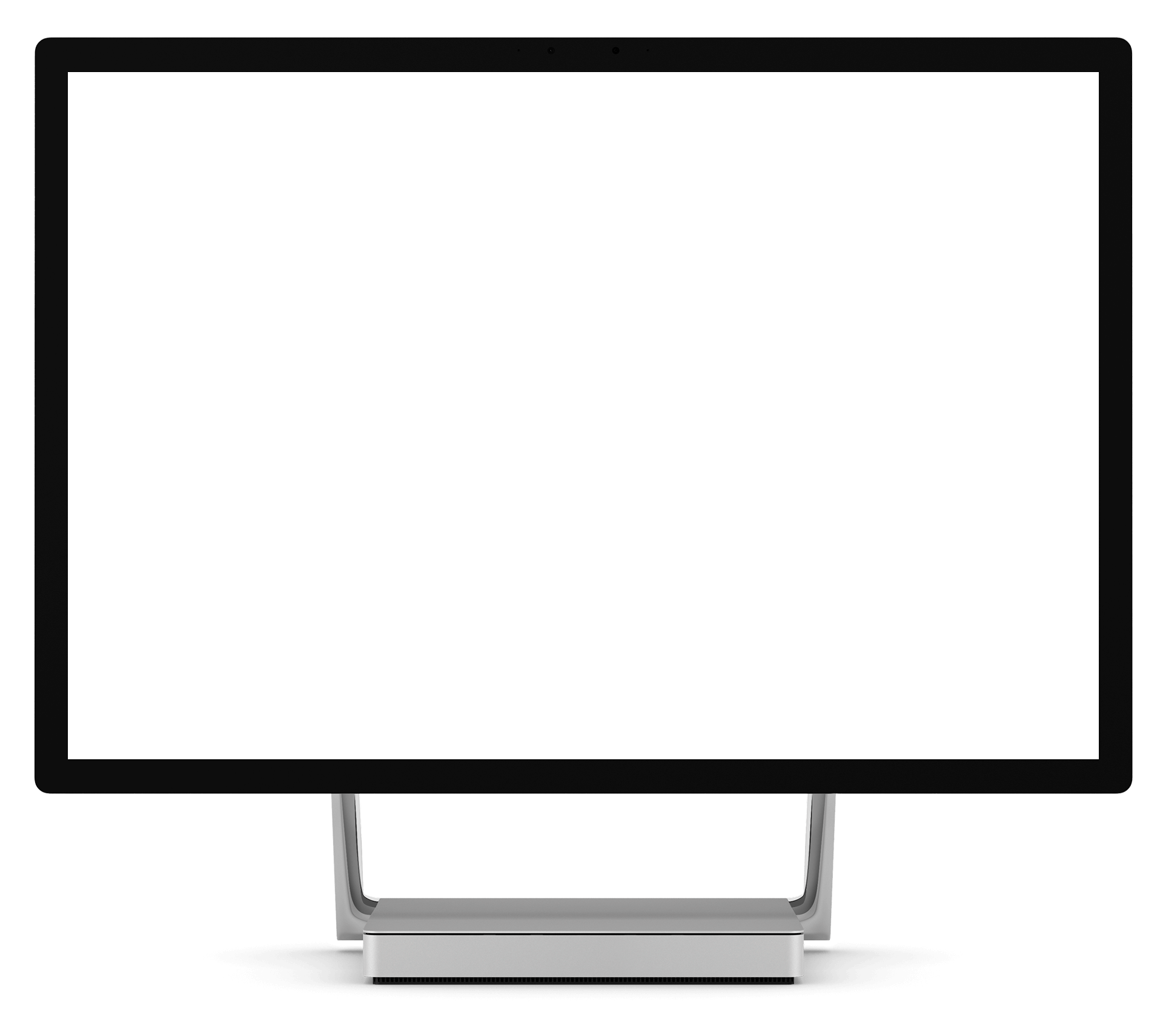
WinSplit mode
MaxTo supports the same keyboard shortcuts as WinSplit Revolution. New!
MaxTo added support for the WinSplit Revolution keyboard shortcuts in version 2.1.
Use Ctrl+Alt+NumPad shortcuts to quickly line up windows into thirds of your monitor, regardless of your region settings. Learn more
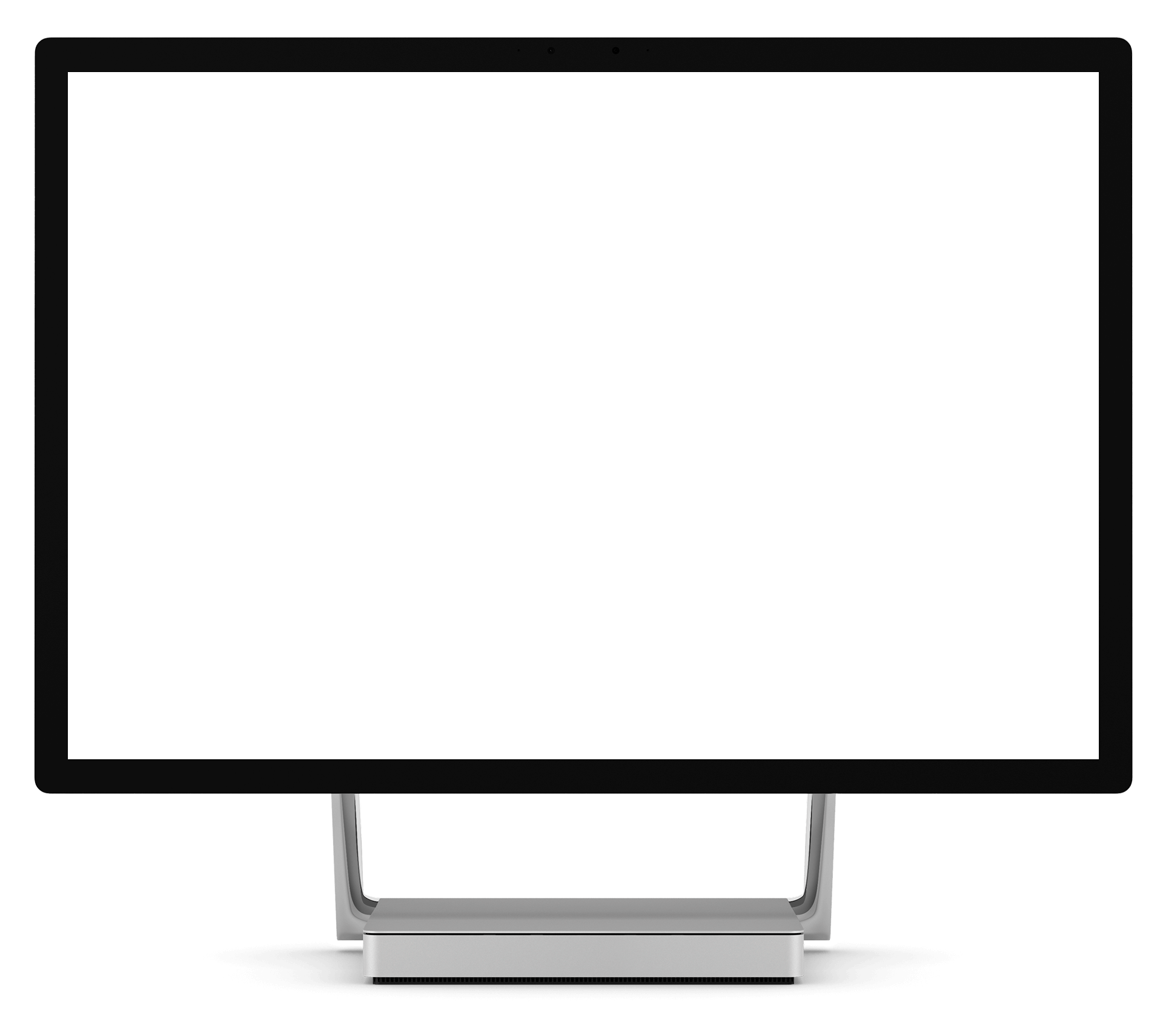
超高生产率所需
将您为游戏购买的超宽显示器变成极其高效的工作环境。
超高生产率所需
将您为游戏购买的超宽显示器变成极其高效的工作环境。
C:\> maxto window move /window "notepad" /direction up C:\> maxto window center /window notepad /monitor 2 C:\> maxto preset apply /name "Vertical split"
我们的客户说
“Does exactly what it says, is very easy and intuitive to use and makes working with large screens a dream”
Sandeep Jassal, rated MaxTo
在世界各地使用
我们的一些客户
MaxTo受到许多大型企业客户的信赖。
我们与微软合作
作为 Microsoft Silver Partner,我们知道如何为 Windows 开发软件。